Cyber Security Series: Knowledge is protection
Part 2: Protecting your personal data – the password is … security
Keeping your own data safe is as important as protecting your patients’ information. But it might be even easier.
As the Cyber Data Series continues, we are looking at ways to protect your personal data.
From click bait awareness to intentionally getting out of sync, there are things to do on your phones, tablets, laptops and desktop computers (if anyone is still using those) that are not commonly discussed when talking cyber security.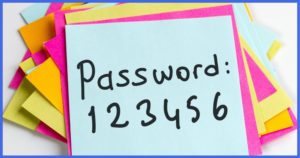
Settings for security
Checking your settings is a good start. You may be surprised by what you should disable to practice safe tech. For one, never sync for the sake of it. It may seem like a good idea to approve the cloud syncing when setting up your phone – we’ve all probably experienced a loss of data in the past, and storing to a cloud ensures things like photos are safe in the event of a lost or broken device. But some data in the cloud can also make it much easier for cyber criminals to access than your personal device. Choose your cloud storage provider carefully, paying special attention to their security and data breaches.
You’re better off saving to a hard drive or computer unless the information is something you’re comfortable exposing to any public risk. To be safe, disable automatic file and media sharing whenever possible.
Bluetooth is another connectivity option that has potential to bite. Vulnerabilities in its data sharing method can allow data to be siphoned off your device. It’s a necessary setting to have on for things like handsfree talk in vehicles, wireless mouses and dictation headsets, and other location-based services. The general rule is turn Bluetooth off if it’s not in use. You should also disable location tracking on every app that doesn’t need to be on – they regularly collect your information if you let them be always on. On an iPhone, to check these settings, go to Settings > Privacy > Locations.
Cleanup is key
 Hackers, just like some kids, seem to thrive on chaos. Cleaning up your computers and portable devices — at work and at home — lessens your risk by reducing the number of places that can be compromised. Delete old files frequently, whether it’s finding a few minutes at the end of a day to purge, or a weekly endeavour that takes you into the weekend. Set calendar reminders to help you remember to do this regularly.
Hackers, just like some kids, seem to thrive on chaos. Cleaning up your computers and portable devices — at work and at home — lessens your risk by reducing the number of places that can be compromised. Delete old files frequently, whether it’s finding a few minutes at the end of a day to purge, or a weekly endeavour that takes you into the weekend. Set calendar reminders to help you remember to do this regularly.
And yes, this takes time. Consider outsourcing or delegating some jobs to others, such as having an admin person clear the spam out of your medical practise inbox before you look at it. Or outsource documenting your patient encounters to a secure medical transcription company. After all, you talk 10x faster than you can write. Side note: deleting those recorded conversations is another important step in digital cleanup. That goes double if you’re using a Google or Alexa device for any notes. There have been circumstances where personal data has been revealed by Alexa without consent.
Lock it down
Password protection has come a long way and if you’re not using two-factor authentication, it’s time to start. Yes, it can at times be an annoying extra step. But using the second factor for logging into accounts makes it much less likely you’ll become a victim of even the most elaborate phishing scam.
Email encryption is something used by secure and compliant medical transcription services. Ensure you’re sending digital files to your transcription company through a secure channel.
And for the main event, pick a strong password. Longer is better and using less common words is key to helping make your password difficult to crack. Using a funny phrase or a line from a favourite song or poem, rather than just a combination of words will make it hard for others to guess, but more memorable for you.
You can pick a very private piece of your life no one else would know, like a nickname or inside joke, but don’t write it down, don’t repeat it with every account you run, and never share what your password is with anyone.
Previously: Spam to Phishing
Next up: Spot the physical security risks
See our newest article on Cybersecurity for the Holidays at Beware of Cybercriminals This Holiday Season (2ascribe.com)
2Ascribe Inc. is a medical transcription services agency located in Toronto, Ontario Canada, providing medical transcription services to physicians, clinics, and other healthcare providers across Canada. Our medical transcriptionists take pride in the quality of your transcribed documents. WEBshuttle is our client interface portal for document management. 2Ascribe continues to implement and develop technology to assist and improve the transcription process for physicians and other healthcare providers, and recently introduced AUTOfax. AUTOfax works within WEBshuttle to automatically send faxes to referring physicians when a document is signed off by the healthcare professional. As a service to our clients and the healthcare industry, 2Ascribe offers articles of interest to physicians and other healthcare professionals, medical transcriptionists, and office staff, as well as of general interest. Additional articles may be found at http://www.2ascribe.com.

